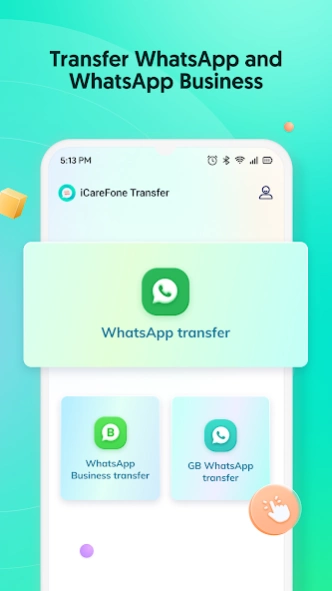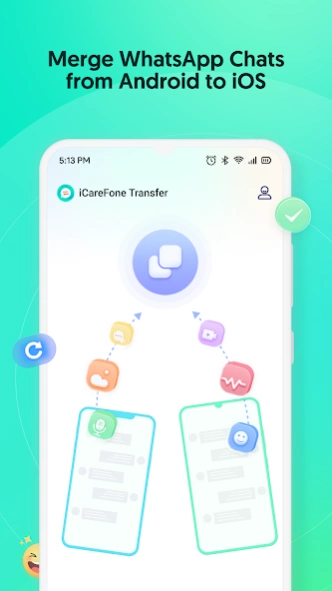iCareFone Transfer to iPhone 2.6.3
Free Version
Publisher Description
iCareFone Transfer to iPhone - Transfer WhatsApp and WA Business between Android and iPhone without PC.
Unwrap the gift of seamless WhatsApp chat transfer! iCareFone Transfer to iPhone is a click-based app to transfer WhatsApp between Android and iPhone.
Experience the joy of moving all your precious WhatsApp chat data—messages, contacts, photos, videos, audio, files, emojis, and stickers—across platforms without the need for a PC.
Core function points
WhatsApp Transfer🔥
- Click-based transfer of WhatsApp between Android and iOS without a computer.
- Seamless transfer of WhatsApp, WhatsApp Business, and GBWhatsApp.
Merge WhatsApp Data
-One-click merging of WhatsApp chats from Android to iOS.
-Merging WhatsApp data is a breeze. Our intuitive interface will guide you through the process and simplify the user experience.
🏆Why Choose iCareFone Transfer to iPhone?
Transfer multiple types of WhatsApp data
Quickly migrate WhatsApp messages and attachments, including videos, images, files, audio, and WhatsApp stickers.
Handy Transmission Methods
Convenient WhatsApp transfer from Android to iPhone using an OTG cable, and Android to Android via Wi-Fi.
Lightning-fast transfer speeds⚡
Transfer speeds up to 35 MB/sec. Enjoy the thrill of efficient data transfer.
Multi-Language Support🌍
Supports English, Spanish, Italian, Portuguese, French, Turkish, German, Russian, Arabic, Traditional Chinese, Simplified Chinese, Indonesian, Dutch, Korean, Malay, Japanese, and Hindi.
Cross-platform transfer
Move to iOS: Android to iPhone.
Move to Android: iPhone to Android, Android to Android.
Friendly Device Compatibility
For iPhone: iOS 10, iOS 11, iOS 12, iOS 13, iOS 14, iOS 15, iOS 16, iOS 17 and above.
For Android: Android 5, Android 6, Android 7, Android 8, Android 9, Android 10, Android 11, Android 12, Android 13, and above.
Supported various phone brands including iPhone, Samsung, Huawei, Xiaomi, Oppo, Vivo, HTC, LG, Sony, Motorola, and more.
100% Security Guarantee
iCareFone Transfer to iPhone promises that the data transfer process is completely safe and will never collect or keep any of your private information.
About Developer - Tenorshare
Tenorshare is an international software company founded in 2007. We specialize in the fields of data transfer, data management, password recovery, and more. By developing a wide range of reliable tools and software, we have earned the trust of more than 10 million users worldwide.
Contact Us
Thank you for downloading iCareFone Transfer to iPhone. If you have any suggestions or feedback, please contact us at support@tenorshare.com.
About iCareFone Transfer to iPhone
iCareFone Transfer to iPhone is a free app for Android published in the System Maintenance list of apps, part of System Utilities.
The company that develops iCareFone Transfer to iPhone is TENORSHARE. The latest version released by its developer is 2.6.3.
To install iCareFone Transfer to iPhone on your Android device, just click the green Continue To App button above to start the installation process. The app is listed on our website since 2024-03-28 and was downloaded 2 times. We have already checked if the download link is safe, however for your own protection we recommend that you scan the downloaded app with your antivirus. Your antivirus may detect the iCareFone Transfer to iPhone as malware as malware if the download link to com.tenorshare.transfer is broken.
How to install iCareFone Transfer to iPhone on your Android device:
- Click on the Continue To App button on our website. This will redirect you to Google Play.
- Once the iCareFone Transfer to iPhone is shown in the Google Play listing of your Android device, you can start its download and installation. Tap on the Install button located below the search bar and to the right of the app icon.
- A pop-up window with the permissions required by iCareFone Transfer to iPhone will be shown. Click on Accept to continue the process.
- iCareFone Transfer to iPhone will be downloaded onto your device, displaying a progress. Once the download completes, the installation will start and you'll get a notification after the installation is finished.